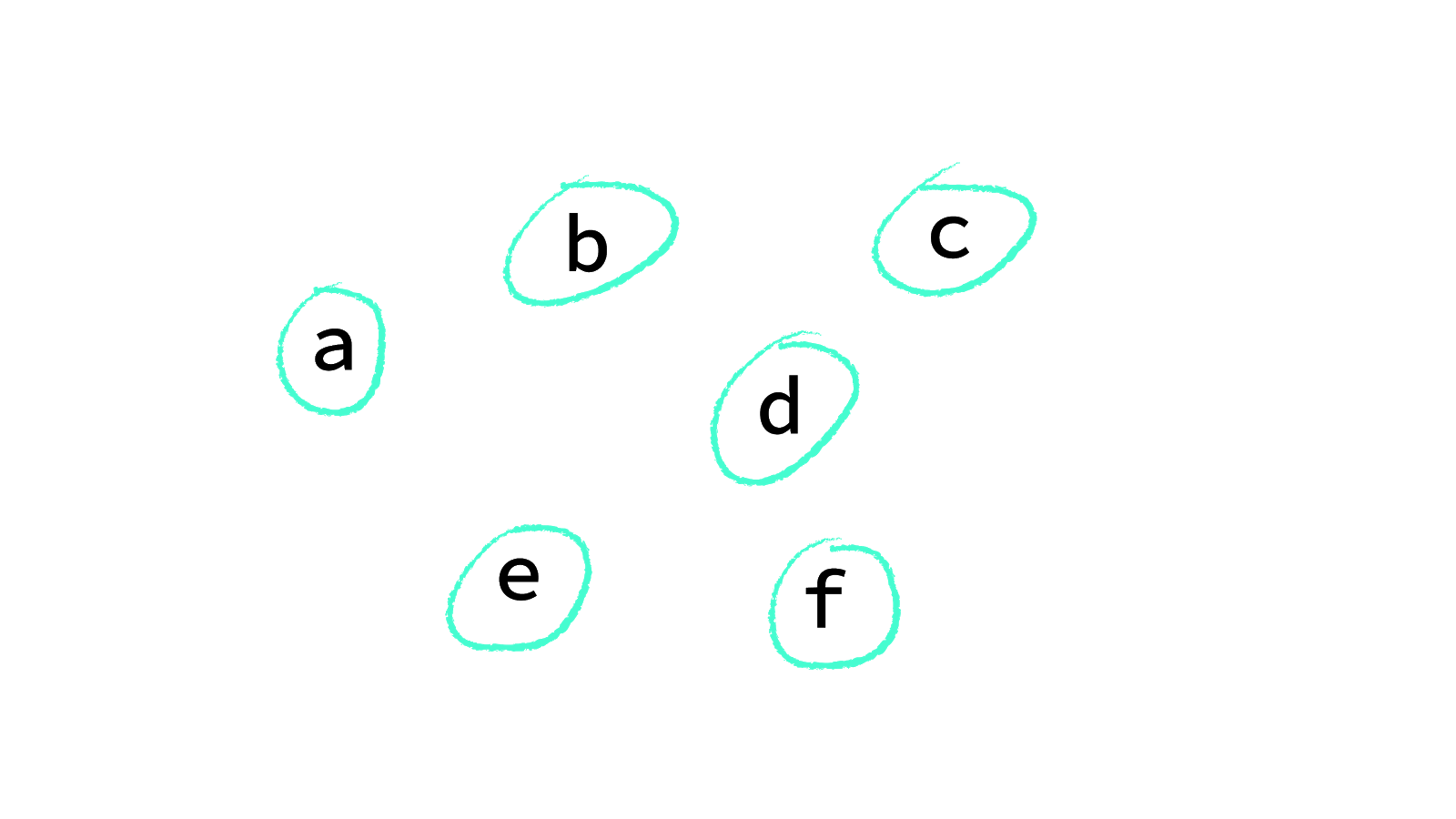History of React and Modern JS Frameworks
A lot of the apps that we use everyday already existed back in 2008, but they didn’t look like they do today.
Facebook, Twitter, Paypal… These apps were already in the market, but they were websites that felt a lot more static than today. Mobile apps and responsive design hadn’t taken off and users didn’t had the high expectations they have today.
A lot have changed since. This is a story about how new programming paradigms allowed new kind of web experiences. It’s a story about React, Angular, Ember, Vue and many others.
From 2008 to the present
2008 is approximately the time the precursor of the Ember framework started being developed, according to Wikipedia. It’s also the year after the release of the first iPhone.
We could say that around this time users began having higher expectations regarding websites. Native apps such as the ones in the iPhone provided a much better experience and the web needed to catch up.
On the other side, the emergence of new browsers like Chrome, Safari and Firefox –that started gaining market over Internet Explorer–, meant a new wave of innovation was starting for the web, first with the standarization of JavaScript and then with evergreen browsers.
Around this time, the development effort of developers at Ember.js, Google (Angular) and Facebook (React) started pulling towards a new direction that would enable to build modern apps with web technologies.
This three frameworks (Ember, Angular and React) were created between late 2008 and 2013. This frameworks have in common a philosophy that can be summarized with this extract retrieved from the 2013’s article “What is AngularJS?” (from the AngularJS docs):
AngularJS is built on the belief that declarative programming should be used to create user interfaces and connect software components, while imperative programming is better suited to defining an application's business logic.
Also around this time, a technical innovation allowed to popularize this ideas and make them fit nicely with the existing web technology of the DOM. Facebook’s engineers and Ember.js engineers, approximately at the same time, invented the virtual DOM algorithm [quotation needed].
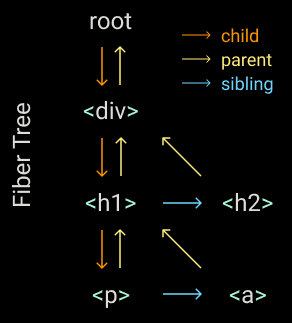
Diagram of how the virtual DOM algorithm works, as taken from the article Build your own React by Rodrigo Pombo
Controversies
When Ember.js first came along, it faced a lot of resistance. People were not necessarily against making websites feel like native apps. But it was too much of a change: the best practice so far was to avoid using JavaScript whenever possible, a language that was still considered unstable and “hacky”.
React also faced some controversy and backslash for it’s use of JSX, which was considered a breach in the “separation of concerns” principle, which a lot of people believe produces good code.
HTML is mainly used for organization of webpage content, CSS is used for definition of content presentation style, and JS defines how the content interacts and behaves with the user.
Modern controversies. The latest controversy relates to the use of “CSS-in-JS”, or the encapsulation of the CSS styles used by a JS component within the component itself, through the use of JS.
A lot of the adopters of these technologies believe the separation of HTML, JS and CSS is a “false abstraction”, since any modern web app can’t really work without any of these components.
Widespread adoption
Today, React is so ubiquotous, you probably use it every single day, whether you know it or not.
We are using in websites, and, thanks to things like React Native and webviews, also in some native apps. Here’s a list of some of those apps:
- Facebook (Web & App)
- Instagram (Web & some parts of the App)
- Whatsapp (Web)
- Twitter (Web)
- Spotify (Web)
- Slack: Web & App (since their app is a “webview”)
- Netflix: Web & App (hibrid)
- React is now bundled into Windows 10, and many apps like the calendar or some parts of the Office suite are loading React components.
The question to ask here is... How come React’s adoption was so quick and widespread?
In this part of the article, we will analize three of the principles React adopts at it’s core and how they allow for better apps. Disclaimer: It might get a little technical.
Three principles behind React
React solves common issues developers face coding UIs, and does so in three ways:
- Encapsulated components
- Top-down data flow
- Declarative rendering
List taken from this blog post on the React Blog
We will be examining each one of this items in detail.
Encapsulated components
Barbara Liskov invented abstract data types in 1974, changing the software world forever^1.
The concept of modularization is so ubiquitous nowadays for programmers, is hard to imagine someone had to define it.
Barbara Liskov undestood that the API, the contract that the module offers, should not deppend on the implementation details of such program. A programmer should be able to refactor the implementation of a module without changing it’s API.
“What we desire from an abstraction is a mechanism which permits the expression of relevant details and the suppression of irrelevant details.” — Programming With Abstract Data Types, Barvara Liskov
Liskov’s research concluded in a programming language that is precursor of modern OOP languages.
“You could define abstract types with it, and then create instances of those objects. It had information hiding as a way to make programs easier to prove correct. It provided strong type checking, and many other techniques, that are so widespread today, that almost seem too basic to be talking about them.”^1
Components are Abstract Data Types.
In React you write your UI as a series of components, that are like the “lego bricks” of your application.
There wasn’t any abstraction before that allowed the proper encapsulation of a piece of HTML, JS and CSS within a web application.
And the same way the adoption of modules changed the way we write applications, I think the adoption of components will forever change the way we write front-end applications.
Just like with a traditional web module, the consumers of the components don’t need to understand how the component work, they only need to understand the API: the properties and events the component accepts. (We will dive into props and events soon).
The maintainer of the component can change the way the implementation works (HTML, JS or CSS), and as long as the interface (props and events) doesn’t change, all users can instantly update that component to the latest version without breaking changes in their apps.
In the “old world” of libraries like Bootstrap, you would marry with certain HTML structure, provided by such library, and also with certain classnames and data- attributes. These can’t be changed by the library maintainers without introducing breaking changes, which means the library will update less often and have more deprecated code.
This also means you don’t fully own your code: you can’t change the classnames provided by such libraries like Bootstrap, because they might break the JS. This might mean, for example, that your BEM classname convention will not be fully implemented in your codebase. Since each JS library you have will use it's own conventions, you oftentimes end up with some monstrous collage of attributes and classnames of different origins and styles.
Top-down data flow
The concept of top-down data flow refers to the way the components are organized in an app and communicate between each other.
Let’s look at this React component (written in JSX):
import Select from "./Select.js";let select = <Select />;
This component behaves like a regular HTML5 select input.
Notice that we don’t need to know how the component itself is implemented, we just need to know what it does and how to achieve it (through it’s properties and events).
So, let's say that, to use this component, we need to pass a list of options as HTML tags.
let select = (<Select><option value="1">First option</option></Select>);
Since we’re writting our app in JavaScript, it would make more sense to populate the options using an array…
var options = [{ value: 1, title: "First option" },// …];var select = <Select options={options} />;
What we just did is we passed a property to our component.
Properties can be objects, arrays, booleans, functions, classes, or any other JS data type.
As long as the component supports a property we can use it. That’s the public API of the component, or, as Liskov defined it, the contract we agree upon by using that component.
Now let’s say we want to know when the selected option changes to execute some logic. Assuming the component supports it, we would pass an onChange property that’s actually a function:
let myFunction = (event) => {/* do something */};var select = (<Select options={options} onChange={myFunction} />);
This property that’s actually a function, is what in React is called an event. This allows the child component to comunicate back to the parent component what is happening inside.
This is top-down data flow in action: components pass properties to their childrens, and send events to their parents.
The effect is an application architecture that follows the dependency-inversion principle (the letter “D” in “SOLID”).
Any given component only depends on their children components to work, but not on any of the parent components that might include it.
This ultimately guarantees a component can be reused in more contexts, and that changes inside a component most likely won’t introduce bugs in it’s parents.
Declarative rendering
Declarative rendering, also known as state-driven UIs or pure UIs, is the way in which components are writen in React.
Let’s think of a program that has a simple counter and a button to increment it.
Using an imperative paradigm, we can articulate the program we want to write as: “every time the button is clicked, the counter increments”.
Whereas using a declarative paradigm, we could say: “this number shows the ammount of times the button was clicked”.
Components are declarative because we don’t write what steps are needed to perform an action. Instead, we declare what the system should look like, and let it figure out the steps to get there.
Why might an imperative UI became a problem? There’s an excelent explanation of why this causes a problem in the “Metaphysics and JavaScript” presentation by Rich Harris (the creator of Svelte).
Let’s say you want to build an app with six possible states — a, b, c, d, e and f. If you’re building a state driven app then that means you have to write six different views — it’s that simple.
In the old event-driven world, it wasn’t like that. As well as worrying about creating the views corresponding to those states, you had to consider the transitions between states — from a to b, a to c, a to d and so on — but also from b back to a, from b to c… until you end up with a combinatorial explosion of code paths. Now imagine we added a seventh state, or an eighth… and if your app only has 8 possible states then I envy you.
(It’s worth mentioning that this presentation by Rich Harris was actually a critique to React's implementation of declarative rendering, but that’s a topic we won't cover in this article. Do view the presentation if you're interested!).
Example
Let’s look at declarative rendering in action. This is the code for a fully functional React component.
import React, { useState } from "react";export default function Counter() {let [count, setCount] = useState(0);return (<div>Counter was clicked {count} time{count !== 1 ? "s" : null}<br /><button onClick={() => setCount(count + 1)}>Increment 1</button></div>);}
Step by step
We are importing the React library and exporting a Counter function. This function is our component.
Using a React feature called state, we declare a count variable that will contain our value for the counter, and a setCount function that will mutate the value of count.
After that, we declare how our component looks like in the return statement of the function. In here, we show the value of count and add a callback to the button’s click event that will increment this value.
Calling the setCount function will make the text update “automatically”, our component will re-render, and the text will update accordingly.
Adding an input
Now let’s say we want to add an input that shows and sets the value of count. We need to actually add the <input/> element and some logic that makes it show the value of count and update it when the input’s value changes. This looks like this:
import React, { useState } from "react";export default function Counter() {let [count, setCount] = useState(0);return (<div>Counter was clicked {count} time{count !== 1 ? "s" : null}<br /><button onClick={() => setCount(count + 1)}>Increment 1</button><br /><inputtype="number"value={count}onChange={(event) => setCount(event.target.value)}/></div>);}
This already works as expected: clicking the button now updates both the text and the input’s value, and changing the input now updates the text.
In the old jQuery world, adding this input would also have involved changing the behaviour of the onClick event for the button! Why? Because we will have to describe to the button that, when clicked, it should also update the value of the input to reflect the new value of count.
This adds an extra dimensionality to how we write UIs: we don’t only need to declare the components, we also need to be aware of how they can change over time, and how those changes affect other components.
Or, as Rich Harris described it, we don’t only need to describe “a” and “b”, we also need to describe the transitions from “a” to “b”, and from “b” back to “a”. (And what if we wanted to add “c”, “d”, “e” and “f”!?).
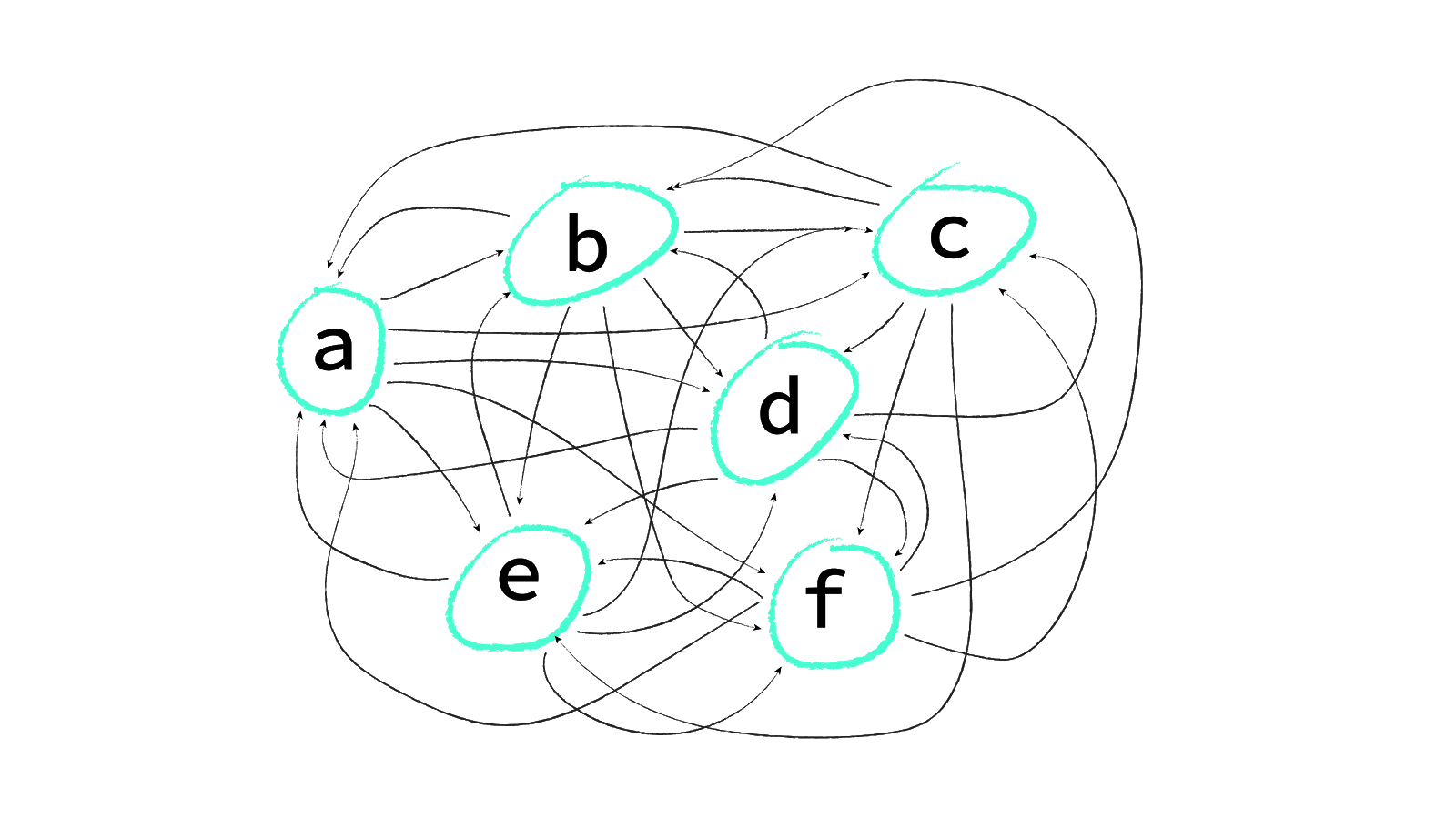
The three principles combined together
The three advantages of React, declarative rendering, top-down data flow and encapsulated components means we can write code that’s easier to reason about, mantain and reuse.
Our “counter” component from the example above can be used to illustrate all of these principles.
Thanks to component encapsulation, we can call our Counter component multiple times and each one will keep it’s own unique value for count.
export default function CounterList() {return (<div><Counter /><hr /><Counter /></div>);}
Thanks to top-down data flow, we can pass a property to our counters to, for example, configure the initial value for count.
export default function CounterList() {return (<div><Counter /><hr /><Counter initialValue={10} /></div>);}
(I won’t explain here how to make the Counter component read the initialValue prop).
And thanks to declarative rendering, we can add as many inputs, buttons or texts to show and edit the content of Counter without changing the code for the existing inputs/buttons/texts.
Conclusions
These advantages that React provides (declarative rendering, top-down data flow and encapsulated components) are the reason it’s so widly adopted nowadays.
They’re crucial for developers to reliably make scalable and modern applications that look and feel like native apps.
Just like it’s hard to imagine how code was written before “abstract data types” were invented by Liskov, it might soon be difficult to imagine how we used to write frontend code without tools like React, Vue or Svelte.
React did not only influenced how we write apps, it also influenced how we design them. The ideas behind react are perfectly aligned with concepts like “Atomic Design”. Apps are designed as a series of components, like lego briks that are meant to be matched to create all kind of screens.
React actually influenced a change in design tools themselves. Tools like Sketch and Figma reflect upon this paradigm shift with features like “symbols”. Meanwhile, there’s a bunch of new, promising design tools that output React code, ready to use in real applications.
The web wouldn’t be where it is today without JS frameworks. It’s well known the developers of the Google Chrome browser regularly invited the developers of React to talk about and search solutions to some performance issues and make optimizations. This is only an example of how React influenced directly the development of new technologies and web standards.
It’s also worth mentioning that things like Progressive Web Apps and websites that function offline, and even things like native apps running on Electron or other “webview” technologies all signal that the web, today, is mature enough to compete with Native Web Apps. In fact, it’s trying to replace them.
These frameworks are not only essential tools for the modern front-end developer, their presence signals the evolution of the web itself.